Google has started adding three new suggestions-based features on Gboard. The features in question are GIF search, stickers, and smart-replies. According to Android Police, the features are not getting widely rolling out at the moment. Instead, the company is A/B testing these additions with some Gboard users.
Users part of the testing are seeing smart reply suggestions. As you can see below, you will get quick responses in bubbles that you may use to communicate. These predictions are similar to what you already get in the notification shade.
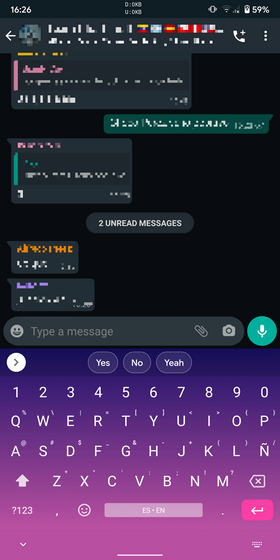
Another feature being tested is sticker suggestions. It appears as you type messages, just like emoji suggestions. The sticker preview appears when you tap on the sticker. If you’re not interested, you can long-press on the sticker preview to disable it.
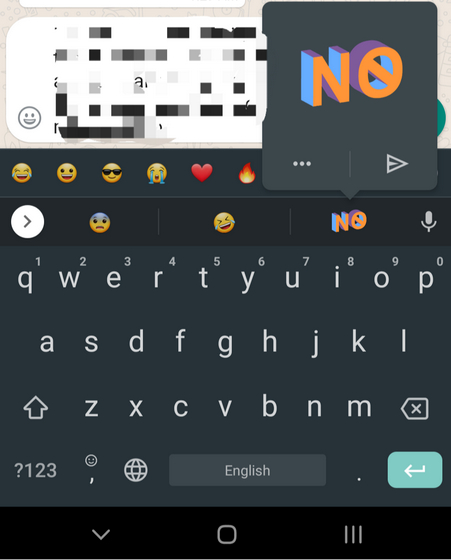
Apart from these, users are also getting contextual GIF suggestions. While Gboard has had a dedicated option to get GIF suggestions from emojis, the newest addition uses your last message to provide relevant suggestions.
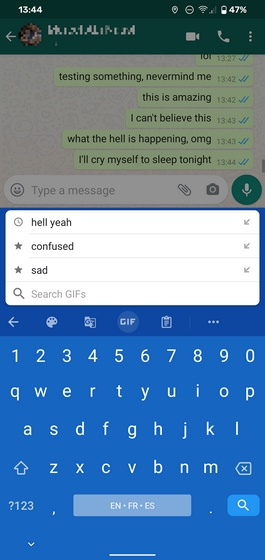
As per the report, the feature showed suggestions for “joy” and “love you” when the user’s last message was “This is amazing.” It will also offer a helping hand at times when your eyes are flooded with tears, say when you’re going through a tough time. The feature suggested “confused” and “sad” for a message that reads “I’ll cry myself to sleep tonight.”
As mentioned above, these features are not available for all users right now. None of these features were live on the stable version of Gboard on my device. You may increase your chances of getting an early hands-on by signing up for Gboard’s beta program.

No comments:
Post a Comment